 The After Before Forum is a place where photographers of all levels can show how they get the wow in their photography. It is easy and fun to take part, you can check out how here.
The After Before Forum is a place where photographers of all levels can show how they get the wow in their photography. It is easy and fun to take part, you can check out how here.
This week’s photo for the After Before Forum was taken at last weekend’s Light Move Festival. This is a festival where the city centre is plunged into darkness, light projections are projected onto the side of buildings, and light sculptures are placed in parks.
One of the issues of shooting in the dark is the exposure. If you want nice crisp images then a tripod and low ISO are in order. However if you are in a street filled with people, pulling a tripod out may not be the easiest and best way to take a picture. This week’s picture was taken on the way to the festival at the top of the main street. A tripod was not at option. I shot at 3200 ISO at 1/10 sec with an 18mm lens leaning against an alcove for extra stability. I took a series of shots because I had an idea of how I wanted to edit the picture.
I started by increasing the exposure to open up the details.
I did all my lens corrections and most importantly reduced the colour noise, but left the luminance noise alone.
I added a radial adjustment to reduce the blown out highlights in the coloured devil horn headbands.
I took the 8 exposures and synced the adjustments. I loaded the exposures into Photoshop as layers and aligned them. With each layer starting at the bottom I halved the opacity; this reduces the noise in the picture and also creates a long exposure feel with the ghosting of the pedestrians. Also anything still is preserved just like a long exposure.
I imported the picture back to Lightroom and played around with Curves and Saturation to get the most out of the colours.
Although I had reduced the noise I wanted it reduced a bit more. I created a radial adjustment around the bench and vendor to preserve this area and reduced the noise around it. The noise around the bench although not desirable is good as it adds the impression of detail.
I thought the vendor was a bit lost in the picture. I used the adjustment brush to brighten him and bumped the shadows as well
For a picture which was quite dark to begin with I have been able to open it up and make it usable. You can get a feeling of the atmosphere from the festival and mostly the anticipation I felt heading to the main sceptical.
Week 62 Entries For The After Before Friday Forum
Benjamin Rowe Aperture64
- After
- Before
Mary Hone Tales From The Back Road
- After
- Before
- After
- Before
For this week’s ABF. I used LR and Efex Color Pro to process.
- After
- Before
Please check out the links to the other members posts to see how they make their image pop.
If you wish to take part in the forum next week check out the forum guide here.
I would love to here what you think and you can let me know in the comment box below.
Remember if you liked this post to; like, share and subscribe.
If you wish to get notifications when I post on my blog, you can follow me on Twitter@apertureF64, on Facebook.com/aperturesixtyfour or alternatively be emailed by subscribing below. All images are the Copyright of Benjamin Rowe , ALL RIGHTS Reserved unless credited to another photographer. For more information please read my Copyright Statement




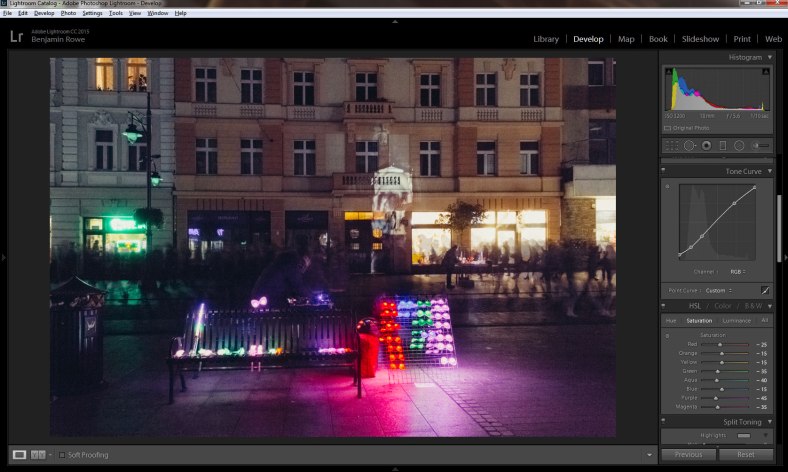











Great edits! Really enjoyed them all. And, I just realized, I forgot to send you something. Oh snap. Next week.
Don’t worry michelle we have plenty of time till next week. I am glad you like what everyone did this week. A really nice selection of edits.
I will try to get in the habit of sending them my Monday or Tuesday, then it will be safe. Yeah, there were some nice edits this week:)
I really like the edits. I haven’t been able to snap night light shots. Great to learn how it can be edit. Thank you, Ben! 🙂
For night shots you have to choose between long exposure and nice noiseless images, captured with a tripod. Or noisy images with a shorter exposure. I generally prefer a tripod but when I can’t this is the method I use for editing.
I hope you will give night time shots a go.
Shooting at night is always a challenge, what a great way to help out a photo.
You are right Mary they can be a bit of a challenge. I think if you can see how you would edit a photo, it helps a lot when shooting it. This is what I did here.
Ben, I had just read an article this morning on this same process of shooting multiple exposures one second apart and importing them as separate layers into PS to turn them into a long exposure! Strange coincidence that your post today uses the same, very cool technique! I definitely plan on trying this out. I also love the tip on reducing layer opacity to reduce noise. A great tutorial with an end result worthy of your efforts!
I also use the trick with the layer opacity if I want a nice detailed smart phone picture. I burst shoot and they layer them in photoshop.
I think as our nights get longer there may be more night photography articles being posted.
I am glad you like my end result Stacey.
Thanks for yet another great tip, Ben! And I think you’re right about more night photos. I’ve always welcomed the fall and winter, but I’m now realizing the shorter days will make it difficult to get out and capture those beautiful golden and blue hour images 😦
Hey Ben you sure did open it up .. Looks amazing. When you say sync the images, did you take 8 if this scene? I know I’m a slow learner 😃
When I siad sync I meant in lightroom. I took a burst of about 12 shots and chose 1 to edit at first. I then synced my adjustments by selecting the photos and pressing sync in the develop module. Now all my adjustments of the one photo are applied to the rest. I then chose 9 to be exported to photoshop.
I hope this makes sense. Syncing adjustments is really good when you need to process a lot of photos taken at the same time with the same conditions. I do this when I photograph school events as it saves a lot of time.
Cheers Ben 😃
Wow, Ben, this is amazing. It never occurred to me to use multiple images with halved opacity to create a long exposure feel. The ghosting people, the lights no longer hot, and the shadows brought up really gives this image a feeling of movement and festivity. Great job. 🙂